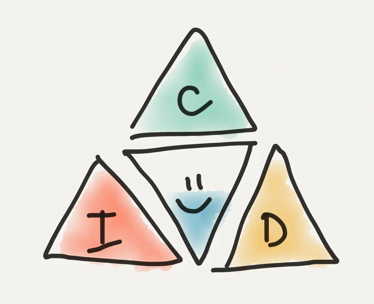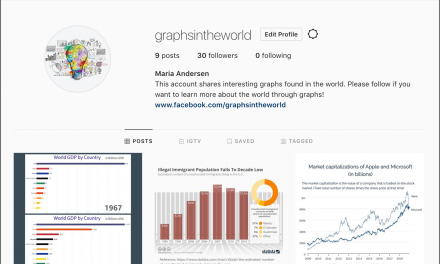Finding the right video to use in the classroom, and then watching (and rewatching) it in order to prepare activities about it, can be really time consuming. But ChatGPT can help with this too!
In under 2 minutes, you can get a summary of the sections of the video (with timestamps) and create pause points with questions to engage students’ curiosity and problem solving skills.
Step 1: Start the prompt in ChatGPT
Here is the prompt I used in the tutorial:
You are a teacher who will be playing the following video in class (I am giving you the transcript). Please create timestamped summaries of the different sections of the video. Before each summary, add a pause point with questions that you could ask the students to engage their curiosity and problem solving (on topics related to what will come next in the video).
Video Title:
Transcript:
Step 2: Grab the Transcript Summary from YouTube
Put in the Video Title and Transcript Summary from YouTube using Copy / Paste. Make sure to remove any unwanted text that might be grabbed from the copy. While you don’t have to put in a title, I find it helps if you later want to refer to the exact video in your next prompts.
Step 3: Process the Prompt
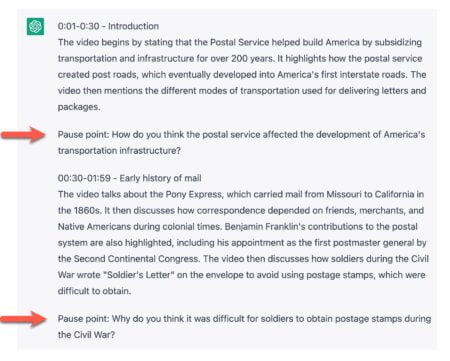
You should receive summarized sections of video, followed by a “Pause Point” with questions to ask the students to reflect on what they have just heard.
Getting the section summaries also allows you to easily skip a section of the video that is irrelevant to your students.
Want more help? Here’s a tutorial in under 2 minutes.