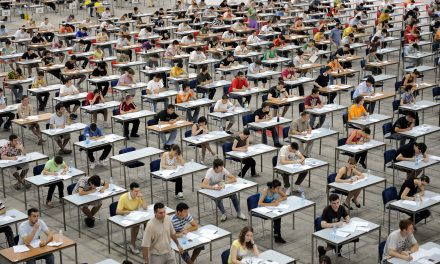Three of us (on both Macs and PCs) went out to cyberspace tonight to try out WizIQ to see if it might be suitable for online office hours. There is more information about why I am testing WizIQ on the previous blog post here.
What is it? An online software tool for interacting with others on the web that includes a whiteboard with drawing tools, graphing grids, the ability to upload images, speak with audio and webcam video (although we didn’t try that one).
What is the cost? As far as we can tell, it’s free for educational uses.
What are the technical requirements? You would want a decent internet connection. As the instructor, you would want a microphone but it’s not necessary as there is a text chat feature too. If a student had audio, they could talk too. Also, users have to sign up for a username and password to get into the session.
How could we use this technology in the traditional or online classroom? You could use it to hold online office hours, as long as you are only answering one question at a time. All users see the same whiteboard at once. Everyone can draw on it (if the “teacher” gives that permission). If you wanted to bring a guest speaker to class from off-site, you could do it in this platform.
How could we use this technology in our professional lives? I think this would be a great tool for collaborating with other faculty across distances at any level of mathematics. Working on a book or other project? You could collaborate here and see the same things on the screen in addition to talking (so maybe better than a phone call).
Where do I hope the technology will go from here? (a wish list)
- An eraser (to remove parts of what you have drawn) would be nice. There is a delete feature, but it took us a little while to find out how to do it.
- Be able to assign each participant a whiteboard that they can use independently while you work with one student. We tried this, but as soon as one person jumps to a new whiteboard, everyone else sees it too.
- We had some trouble uploading content in the “Content Upload” screen. None of us could get that to work. But we did get images to upload okay.
- A selection tool for picking up multiple objects would be useful.
- Be able to retroactively change the color of drawn objects.
- We didn’t find the math symbols to be particularly useful. It was easier to just draw the symbol we wanted on the screen with the pencil tool. I’d rather have a greater variety of drawing tools (dashed lines, polygon shapes, open and closed points, transparent shading, etc).
- There was a strange echo whenever three of us were on audio at the same time (but not with only two). It sounded like a sci-fi movie sound effect.
Thanks Shiela and Laura for stepping up and being online guinea pigs! : ) M