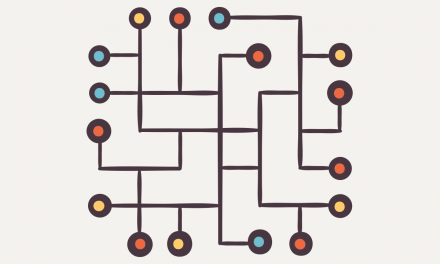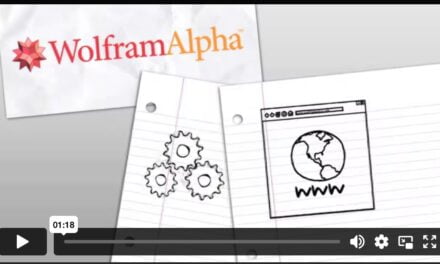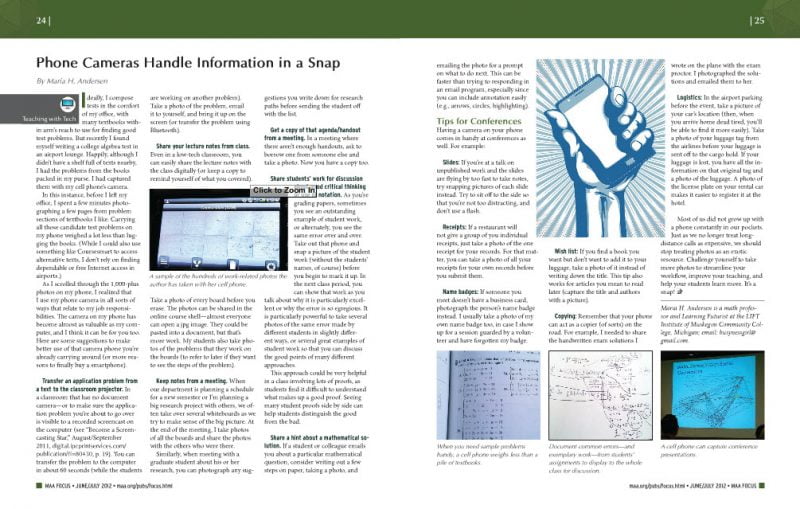A peripheral tablet (like the Wacom Bamboo tablets we gave away at the workshop) can be a very inexpensive option for getting handwriting to the screen. Unfortunately, obtaining a software program that is designed for this purpose is not as easy. Windows Journal, although designed for use on tablets, is only available with Windows XP Tablet and certain versions of Windows Vista. Incidentally, if you have Windows Vista, and are trying to find Windows Journal, try typing “Journal” into the search box in the start menu.

Another tablet option is to buy OneNote, but if you’re already trying to save money, this kind of defeats the purpose (and it’s not available for Linux or Mac).
Which brings us to Jarnal. Jarnal is open-source freeware built by David K. Levine and Gunnar Teege. It can be used in Windows, Linux, or Mac operating systems (see the download page). Yes … this means all of your online students could use it for free!
Jarnal is not a program that I use regularly (because I have a tablet PC, Journal, and OneNote). However, one of our workshop participants, Daniel Kopsas, turned out to be an expert on using Jarnal with a peripheral tablet. Even better, he was inspired to make an awesome set of Jarnal Tutorials during the workshop and has put them on the web for everyone to use!
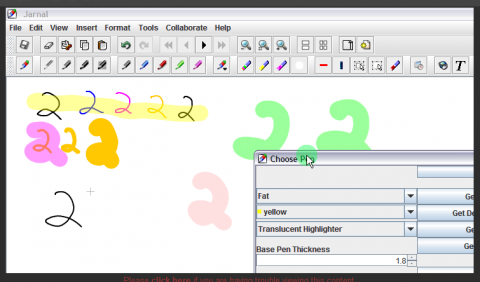
The Jarnal Tutorials cover:
- How to download and create a shortcut
- Adding a toolbar button and changing default pen, paper style, etc.
- Using pens, highlighters, and rulers
- Typing text
- Inserting and resizing an image
- Deleting, moving, cutting, or copying objects
- Inserting and deleting pages
- Inserting a PDF background
- Opening files, saving files, and saving as a PDF
Bravo to Daniel Kopsas, from Ozarks Technical Community College for “thinking big” and making a set of tutorials that we (and our students) can all use!