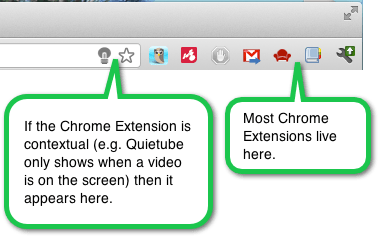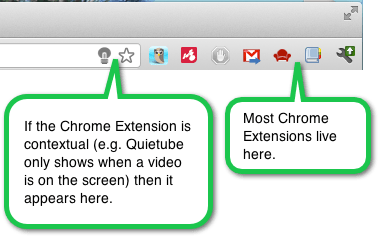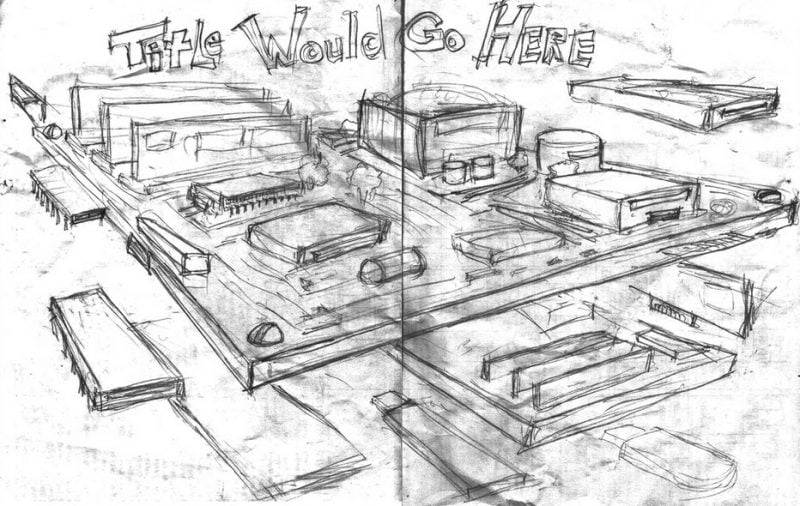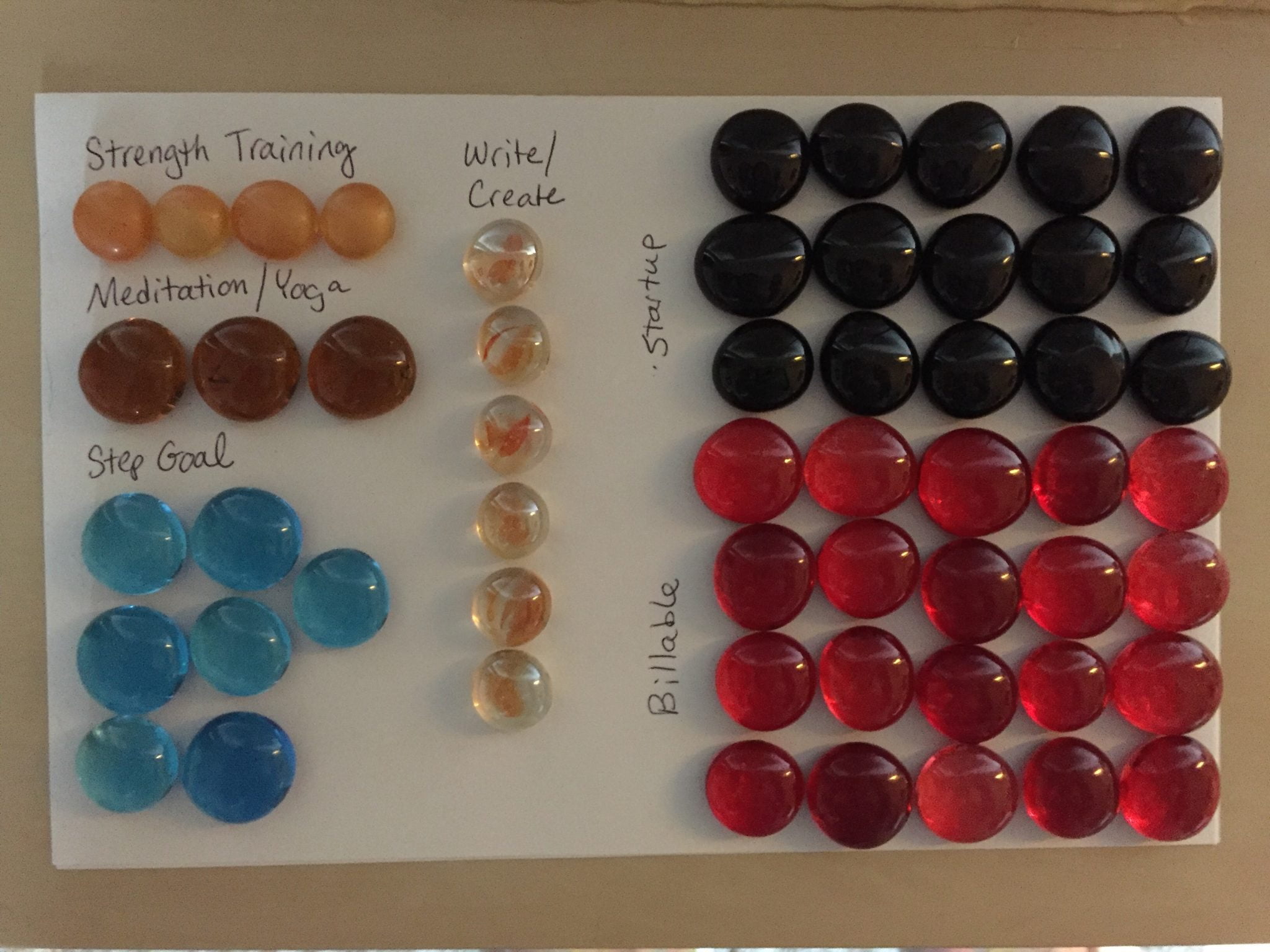I’m in the process of setting up a new computer (yes, the rumors are true … I’m using a MacBook Pro now). Now I have a work gmail account and a personal gmail account, so I’m setting up my new computer with Chrome synced to my work Gmail. This means I’m revisiting my “must-have” Chrome browser extensions and looking around to see if I’m missing anything awesome.
Consider this a major update to the list of Chrome Extensions I compiled in 2010. Here are a few of my recent favorites that might be useful to you:
Reading and Writing
RSS Subscription Extension: If a website has an RSS feed and you’re NOT subscribed via Google Reader, the RSS icon will appear in the address window. Click on it and subscribe to the RSS for new content.
Lazarus Form Recovery: You know how the browser inevitably crashes when you’re writing a paragraph of text in a conference proposal? Lazarus autosaves all the text you enter in form fields. When the browser crashes, you’ll recover that text.
Thesaurus Extension: Highlight a word with your cursor, right-click (Mac: CMD-click or 2-finger tap) on the word, choose the thesaurus option.

To delete an extension, turn one off, or change the settings, go to the Chrome “wrench” in the upper right-hand corner, then “Tools”, then “Extensions.” Click on image to enlarge.
Video Extensions
Turn Off the Lights: When there is video content on a page, you’ll see the ToTL icon turn black. Click it and the rest of the screen will fade out so that you can watch the video without distraction.
QuietTube: Send viewers to a Youtube video without all the ads and other video suggestions. This is fantastic for instructors that want to strip off all the video suggestions and the advertisements (well, most of them).
Bookmarking and Sharing
Mindomo Bookmarks: When you visit a webpage that you’d like to add to your mindmaps, click Mindomo Bookmarks to import the URL and site description to your Mindomo Account (you need to set up or link to an existing Mindomo account to do this – make sure you manually set up an account, don’t use the auto-setup from Gmail or Facebook). When you go to Mindomo, you can quickly move those links to the appropriate mindmap branches.
bitly Bookmarks: I have to say that I used to like this extension a lot. It used to be that in one click, you could send a URL and site description to your Twitter account. Now it takes 4 clicks to do the same thing, and you can’t add hashtags to the end of a tweet anymore. Hashtags will appear before the URL. So any functionality that depends on the hashtag on the end of a Tweet will no longer work. I’m replacing this one with Hootsuite, but it still might be useful for you if you’re also looking for a Bookmark manager.
Hootsuite Hootlet: Quickly share with any/all of your social media sites. Schedule messages for later.
Readability: View any article in an easy-to-read font of your choice, in the width of your choice, without all the ads and other crap on webpages.
Send from Gmail: Click the icon to send the website URL and description to someone using your Gmail account.
Miscellaneous
AdBlock: Block most advertisements on webpages. Note: You will sometimes have to turn this off to get a website to load properly.
StayFocusd: Increase your productivity by enforcing self-imposed rules about how much time you can spend on a given website (like, ahem, Facebook).
Designing or Editing a website?
WhatFont: Just hover over the text on a webpage and a tool tip pops up to tell you what the font is.
Color Picker: An eyedropper tool that tells you what the color you’re looking at on a webpage is.
To make this list more dynamic (and easy to find in the future), I’ll house a permanent collection of great Chrome extensions under the Resources Tab: Chrome Extensions from now on.