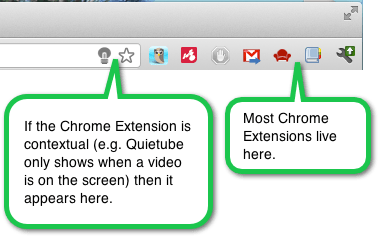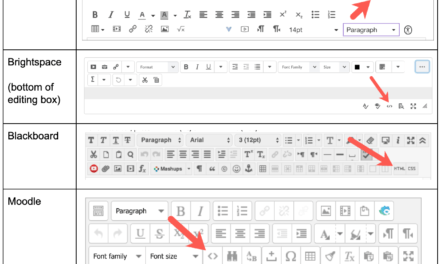This is the first installment of what will likely be a 52-week series. The series is based on a conference/webinar presentation I’ve been doing for a while now called Organize Your Digital Self (OYDS).
Perhaps you’ve experienced the “decluttering bug” before – the sudden and unexplainable urge to just get rid of all the junk that’s cluttering up your life. You find yourself installing new closet organizers, filing the stacks of paper on the dining room table, and vowing to do a better job keeping up in the future.
Well, we’re all encountering the same issues in our digital life, only we aren’t as good at acknowledging what the problem is. Just like you might declutter your home once a year, we need to do the same with our digital lives. In the same way we need new closet organizers, we periodically need to add new digital methods of organization (and we need to rid ourselves of the ones that aren’t working). Finally, we need to have strategies that help us maintain our digital selves in a state of organization instead of chaos. Are you ready to Organize Your Digital Self ? Let’s go!
Digital Decluttering: Clean up those profiles!

The task for this week? Find and clean up all those digital profiles that arelurking out there on the Internet. Chances are, you haven’t ever really given it much thought, but you might have as many as twenty profiles collecting cobwebs in cyberspace. When someone finds you, do you want them to see outdated photos, website information, marital status, or job status? Heck no! Not only would that be unprofessional, but it might lead to some pretty awkward conversations.
Before you begin, you might want to find the most recent bio that you’ve written and copy it to a new document. Update it and write a few different versions. For example, you might have a lengthy version for a professional site, a more personal version for your own site, and then a short and quick to read version for sites like Twitter. Please be careful not to reveal too much information about yourself (only you can decide how much is too much). Personally, I avoid putting my phone number and address out there in public forums as much as possible.
 You should also choose a couple photos or images (no more than 3) to represent yourself in your profiles. Since we tend to associate our memories about relationships with images we remember, I wouldn’t change your profile images very often (Facebook is the exception to that rule, since you know those people pretty well already). Consider this: If you don’t know somebody well, then the only visual “anchor” they have for their memories of interactions with you is that profile picture you choose. Don’t underestimate the power of this association.
You should also choose a couple photos or images (no more than 3) to represent yourself in your profiles. Since we tend to associate our memories about relationships with images we remember, I wouldn’t change your profile images very often (Facebook is the exception to that rule, since you know those people pretty well already). Consider this: If you don’t know somebody well, then the only visual “anchor” they have for their memories of interactions with you is that profile picture you choose. Don’t underestimate the power of this association.
Before our 2009 Math & Technology Workshop, all the participants got to know each other on our Moodle site. One of their first tasks was to upload a photo or image for their profile. For two weeks, we exchanged pleasantries and ideas online. Then they all came to Muskegon in person. After hanging out with all of the participants for a week in the flesh, there were only four that I didn’t know by name. These were the participants who either did not post profile pictures on the Moodle site, or the ones who did not use their own photo (e.g. a car or a picture of a son or daughter).
 I used to use one pic for professional sites (a photo of myself from a professional studio), a cartoon avatar (for chat windows), and a more casual picture for other sites (like twitter). I think this is okay, but recently I’ve settled on just one professional/casual image for everything, and I like that consistency it brings to my digital profile. No matter where you see my digital presence, it’s the same me.
I used to use one pic for professional sites (a photo of myself from a professional studio), a cartoon avatar (for chat windows), and a more casual picture for other sites (like twitter). I think this is okay, but recently I’ve settled on just one professional/casual image for everything, and I like that consistency it brings to my digital profile. No matter where you see my digital presence, it’s the same me.
Without further ado, let’s begin to tackle that list of profiles. Let me start by giving you a list of of places that you might start looking for those stagnant profiles:
- Blogger or WordPress
- OpenID
- Ning
- Google chat / Google talk
- Google groups or Yahoo groups
- Google profile (show up in Google searches)
- Yahoo, Microsoft, or Apple profile
- Wikipedia (or other Wiki sites you belong to)
- Facebook or Myspace
- Blackboard, Moodle, D2L, etc.
- Academic or work chat clients (like Wimba)
- Company blog or website
- Professional blog or website
- Personal blog or website
- Picasa, Flickr, Snapfish, or other photo sites
- YouTube channel (or TeacherTube, Google Video, etc.)
- Shelfari (or other book-sharing sites)
- Delicious, Diigo, etc.
- Digg, Technorati, etc.
- Profiles on gaming websites
- Profiles on websites with discussion boards (like TED)
Chances are that if you’ve read this far, you’re already starting to feel overwhelmed! How on earth did we all end up with so many profiles?!? You may already be deciding to jettison some of these old accounts. Just like we throw out some of the junk in our home, feel free to throw out some of the junk in your digital world. Where you can, delete those old and unused accounts. That will be one less profile to declutter next year!
So, print the list (or take a screenshot), and give yourself 15 minutes every day to do nothing but declutter those profiles. If you come up with any additional places to declutter profiles, please comment them in!
You have a week to get this task done before we move on to the next Organize Your Digital Self (OYDS) task. New assignments will post each Monday. This is just the tip of the digital decluttering iceberg.