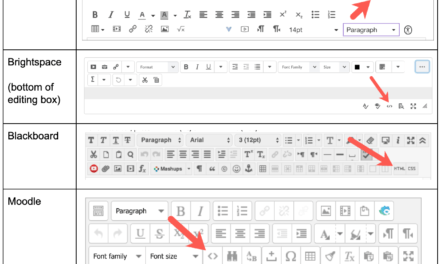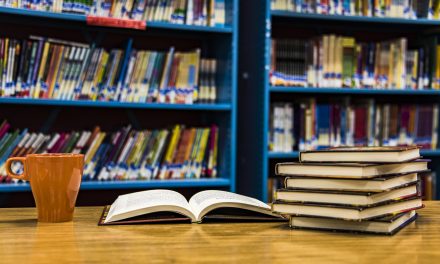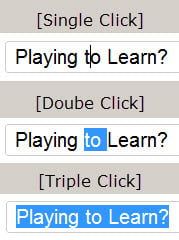Every once in a while I produce a new list of all the great keyboard hotkeys for Windows and Mac. Here are a few of my favorites and a link to the full document: Standard Hotkey Keyboard Shortcuts
1. In case you’re one of those folks who has been copying and pasting to a text editor between sites and documents, did you know you can paste without formatting? This means losing all the behind-the-scenes HTML code, font formatting, size formatting, etc.
- Windows: CTRL-SHIFT-V
- Mac: CTRL-SHIFT-OPT-V (crazy combo, but I probably use it 50 times a day)
2. Do you know how to quickly select an entire sentence of a paragraph?
Triple click. Really.
3. Probably you know to use TAB to move forward through tables and elements on a form, but did you know you can tab backwards too?
Use SHIFT-TAB to move backwards.
4. Did you know you can jump to the beginning or end of a line with one keyboard command? I’ll let you guess which is which.
- Windows: FN-RightArrow, FN-LeftArrow
- Mac: CMD-RightArrow, CMD-LeftArrow
5. In a web browser (or other non-editors) you can page up and down rapidly using a keyboard command.
- Windows: FN-UpArrow, FN-DownArrow
- Mac: CMD-UpArrow, CMD-DownArrow
Again, you can find the full set here: Standard Hotkey Keyboard Shortcuts
Was this post helpful to you? Did it save you some time doing your own research? The research and writing of this article took several hours. Please consider becoming a patron of this site through Patreon. More patrons = more writing.