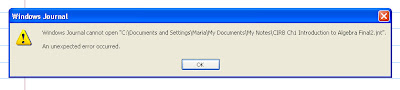If you’re a PC tablet user, then probably you’ve used Windows Journal a bit, or maybe a lot. Imagine my distress when, last Thursday, Windows Journal stopped playing nice. Suddenly, several rather necessary operations became non-functional.
1. Journal would no longer save files.
2. No ability to “print to Journal” as a standard print option.
3. No ability to import files to Journal.
4. No ability to open old Journal files.
Yikes! I’m sure you’re all thinking – hey, glad it wasn’t me!
I tried all the standard tricks … searching for the error message on the Internet, looking for Windows Updates to uninstall, rebooting, but to no avail. I had to resort to asking for help from our IT department. After two days, and help from Chris-squared, we finally stumbled upon the problem. So I pass on this wisdom to you, in case you ever need it.
The My Notes folder had become read-only, and it wouldn’t let go of these settings. Every attempt to do one of these four actions started with trying to save a file in this folder, which would not allow new files. We created a new folder, very cleverly named My Notes2, moved all the old files to this folder, and then repointed the “print properties” for Windows Journal (found in the settings folder with all the printers) to this folder. We tried to remove and rebuild the offending My Notes folder, but something is causing it to rebuild itself with the Read-only setting as well.
So, I have no idea what caused this incident, and I can’t blame the LHC, since that’s not online for another seven hours. I am thankful to have this particular problem fixed. Between this and my disappearing Blackboard grade center, I am feeling a bit like a knight slaying technology dragons. And I have a cold. Ugh.