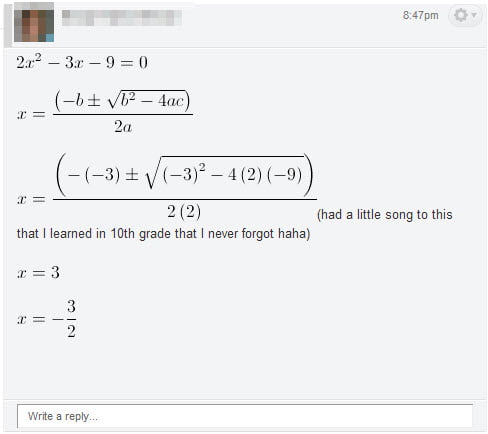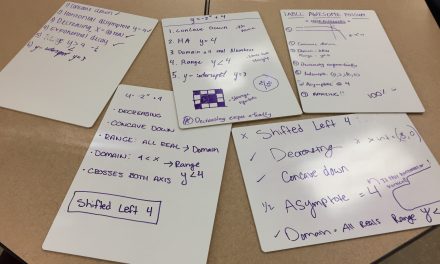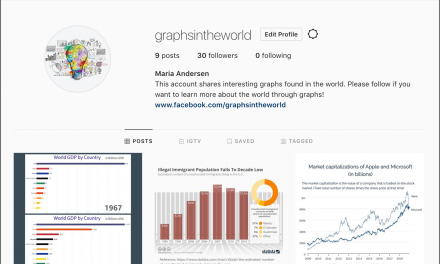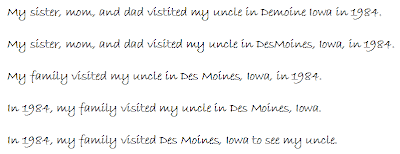 Today, a student would use a word processor, adjusting the sentence with each change. That process would look something like this.
Today, a student would use a word processor, adjusting the sentence with each change. That process would look something like this.
English instructors have managed to adjust to not seeing every step of every revision – settling, in most cases, for one or two drafts before a final paper. A parallel situation for us in math might be a short recorded video of the procedures, layered on top of each other, or a few steps of a complicated problem, worked out on screen with a computer program.
Now… TRUE … you can’t do this with LaTex. Sidenote: Why on earth is everyone trying to do this with LaTex? It would be like writing every email you send in HTML or doing all your word processing in DOS. In version 6 of MathType, you can export any equation to LaTex if you need it for a webpage, blog, or Journal article.
Now let’s look at math. We’ve mostly stuck to the “write out every step method,” because we want to see HOW students are doing the problem from step to step … and I understand that. However, we can still see a rough outline of the procedure if we see a few steps in the procedure.
Perhaps one of the reasons why students are so hesitant to “write out every step” of every problem is that we are asking them to work in a way that is counter-intuitive to the computer age. When we “add 3 to both sides of the equation,” it may be seen as nothing more than a correction to the equation – parallel to the example of moving “in 1984” to the beginning of the sentence instead of the end.
To prove that you can typeset math pretty easily on a computer, I took Jason’s problem and recorded my own version using MathType and a voice over. As the instructor, this would be the example I provide for students – and rather than just a text version of the worked out solution, I would provide the video example. Actually, with a little practice, there’s no reason why you couldn’t record these live (although even I will admit that it’s easier to record live examples using a tablet PC).
Note that at the end of the example, I can still publish a list of steps (produced as I created the recording). Maybe it would be beneficial to have the students explain, in their own words, how I
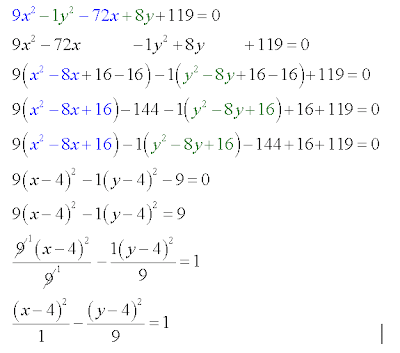
If I were a student doing the problem, here’s what it might look like (without pencil and paper).
The student might submit just a few steps as their work, like this:
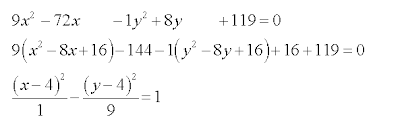
If you want to have the arrows, diagrams, equations, and everything else in a layout space that is easy to edit, you can do all of that in PowerPoint. Start with a BLANK LAYOUT so there is no preset formatting. This makes the slide essentially like a whiteboard space. Insert equations … move them where you want them … resize them … add arrows … text … and whatever else you want!