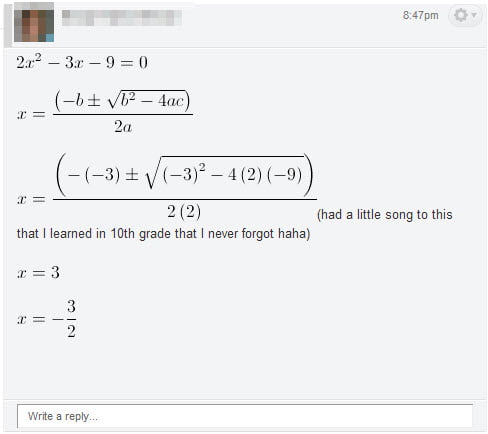At the Phoenix College Math & Technology Workshop last week, we learned how easy it was to use the Canvas Equation Editor, but you might not believe us (and sometimes students are hesitant to try). So I’ve made four videos for YouTube that might be helpful to you.
- How to use the Instructure Canvas Equation Editor (examples are below Calculus level)
- How to use the Instructure Canvas Equation Editor (for Calculus)
- How to type Integral Notation in the Instructure Canvas Equation Editor
- How to type Limit Notation in the Instructure Canvas Equation Editor
My class is not yet 24 hours old (it hasn’t officially started yet) but it seems that already nine students have taught themselves to use the equation editor just fine.
I did have them print my little handout for help, but they didn’t have these videos yet. So, let’s just say that I believe this equation editor may actually be somewhat intuitive.
To see more Instructure Canvas Tutorials (and our Hanky Time moments), check out my Canvas Tutorials YouTube playlist.