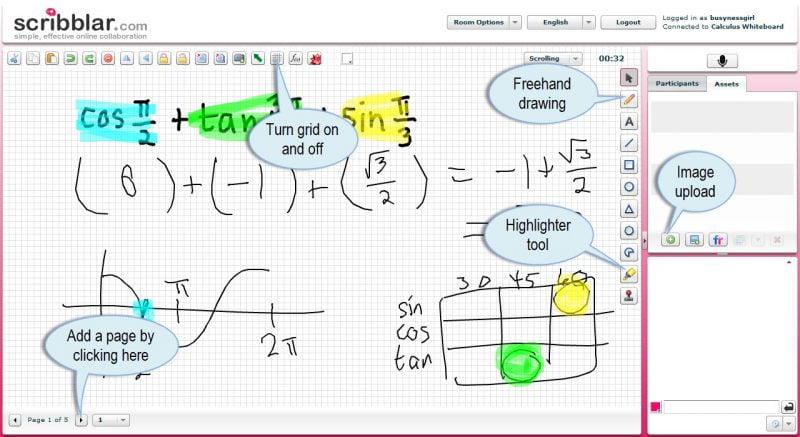It is unlikely that you’ll land on the perfect screencasting conditions, cadence, and language on your first try. You should plan to take a half-day just to nail all the conditions before recording a bunch of videos.
Don’t believe me? Watch me setting up a new system for screencasting in Learning to Screencast – Training Videos.
Here are some things to consider:
- Minimize Ambient Noise – find a quiet place with a door that closes, minimal outside noise, preferably carpeted for less echo. Sometimes people (no joke) create a screencasting studio in the backseat of their car.
- Optimize Microphone – you want to capture your voice with the highest audio quality you can. Studies of MOOC courses have shown that audio quality beats video quality for holding learner attention. Make sure that, post-production, the sound of your voice will be high quality with minimum whine from the technology.
- Learn your Notetaking Tools – plan on several tries to really get the hang of using pen tools, switching between windows, zooming in and out on the canvas, and adding pages. If you’re using a document camera, make sure the pens and highlighters you’re planning to use show up well in the videos.
- Picture-in-picture – if you’re going to capture your own image while recording, make sure that the background is appropriate (and not embarrassing) and not distracting (no fans, moving objects, or bright lights).
- Practice Phrase Redos – Practice making multiple takes of the same phrase. Clap after each outtake so that you can quickly find the parts of the track you want to edit out.
- Captioning – Caption a few of your early videos so that you begin paying more attention to the language you’re using in the dialog. You’re going to get so annoyed by some of the verbal tics you have, but you will be able to remove them from the dialog with practice.
- Adequate Description – Use enough description in your video to make sure that you could close your eyes and follow the instructions in the video. In a video screencast, you will repeat the full steps way more than you are used to. This will help ensure that your videos will meet accessibility requirements.
- Comfortable – Is your setup comfortable to use? Do your best to minimize any awkwardness in writing.
- Lighting – If you are using a document camera, it is very important that you light your paper without creating shadows. This takes some work. You may have to try multiple lamps before you get it right.