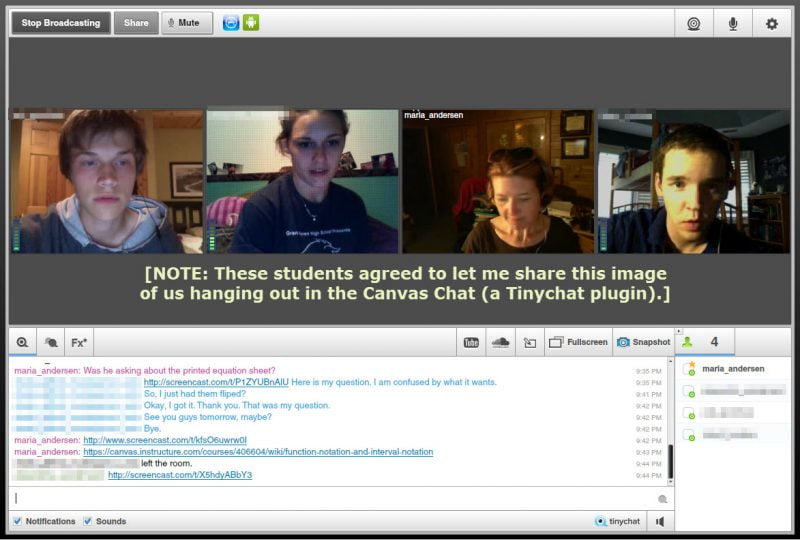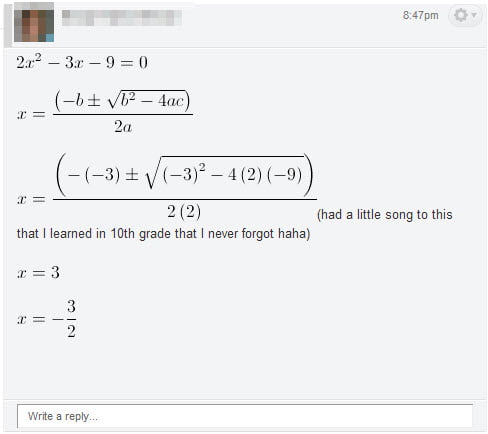Just in case some of you have made the migration to Office 2010 over the summer (I bit the bullet last week) … here’s an update to making the Ctrl-E hotkeys to open and close MathType without lifting your fingers from the keyboard. This shortcut (which you should only have to install once per computer or Office upgrade) will save you so much time.
For those of you working with older versions of Word, there are videos for that too.