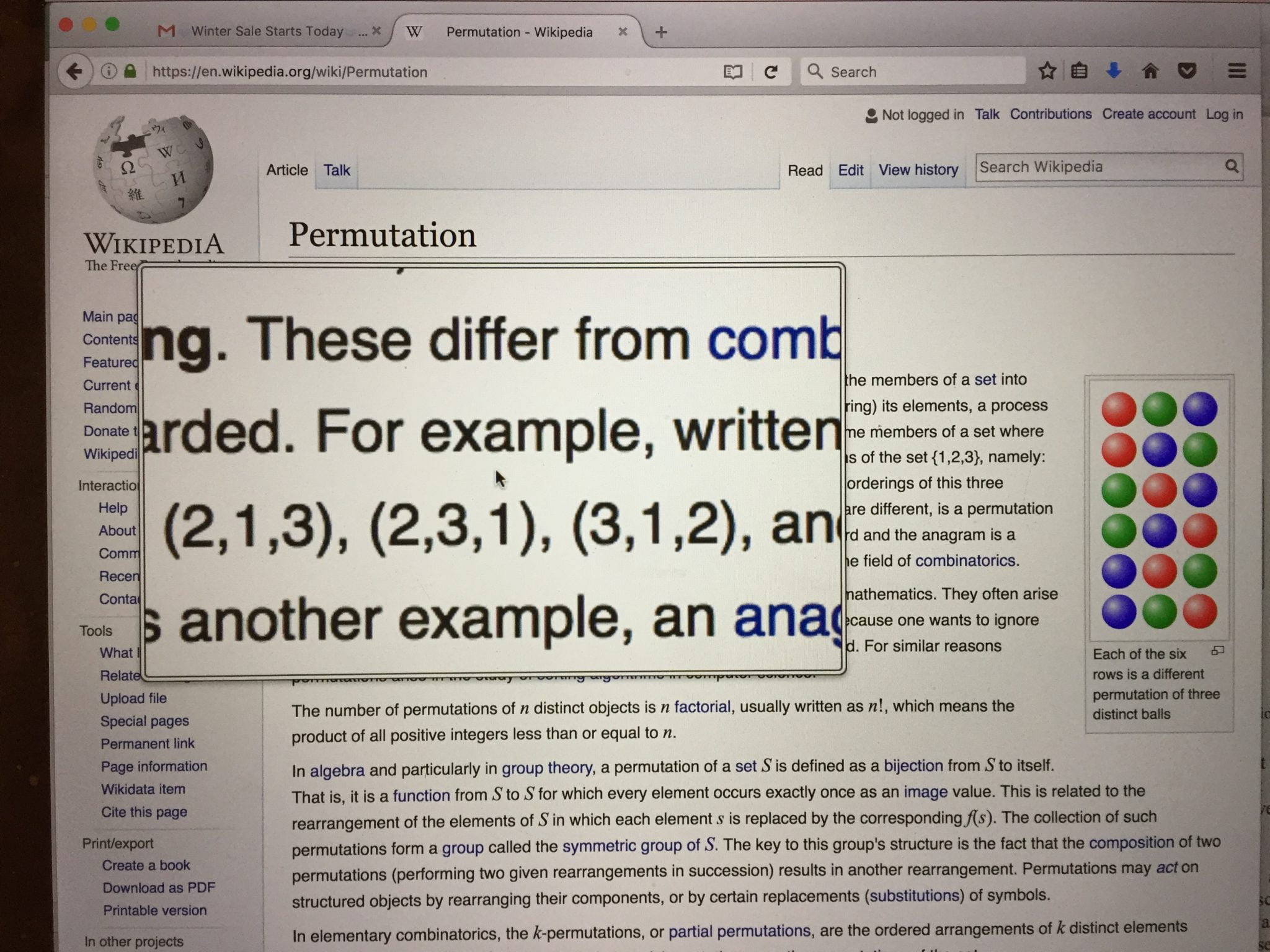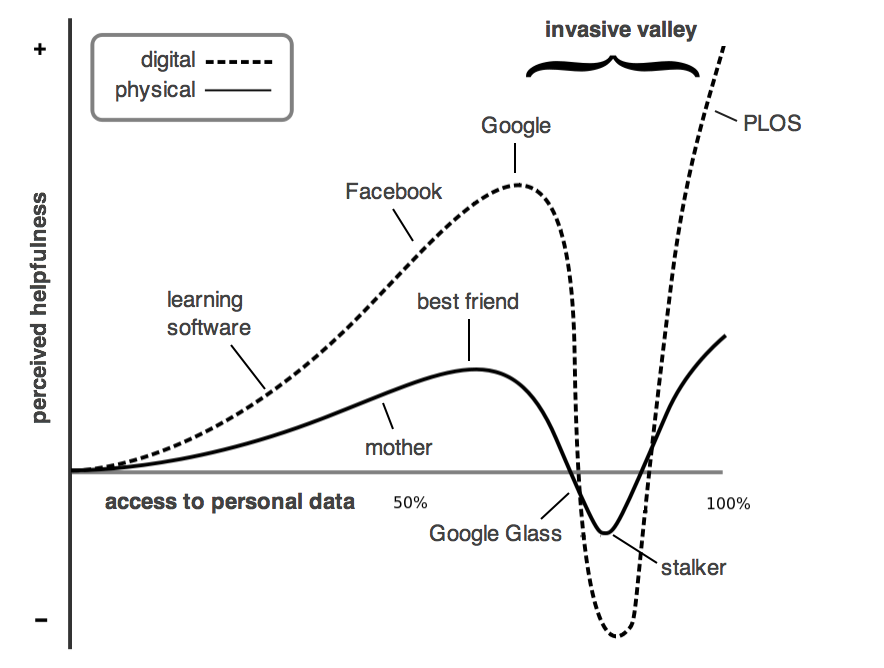This is a short 6-min tutorial to help new and existing Twitter users learn a bit more about navigating in the Twitter web application. Do you know where to find the code to embed a tweet? How about where to make a new list or follow a list? How do you view a tweetstream as a conversation? What’s the difference between a mention and a reply? Who can see a mention? Who can see a reply? Learn it here.
Navigating Twitter Tutorial: The Basics