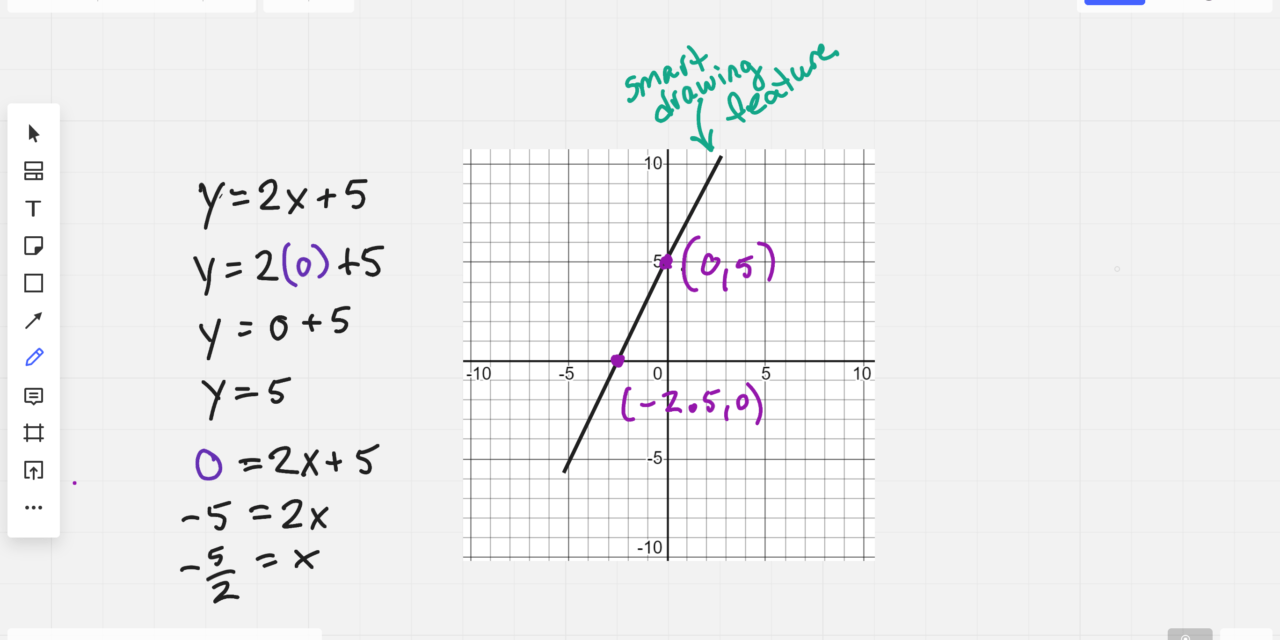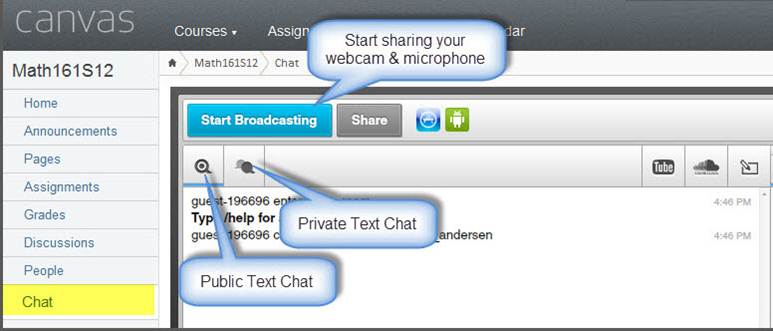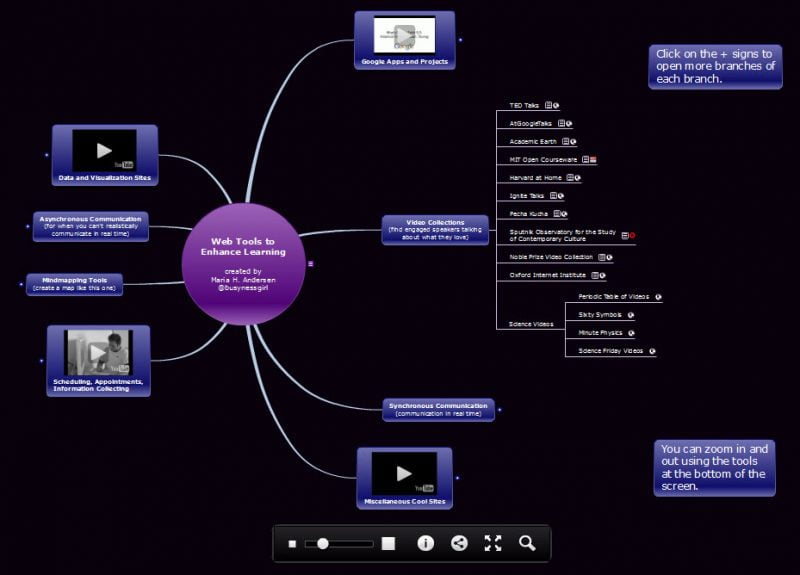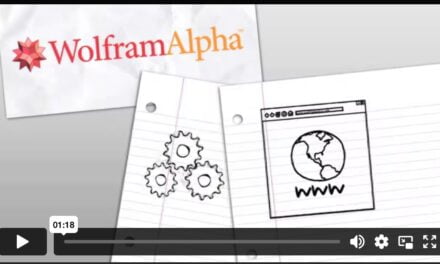tldr; See the comparison and who won.
Many years ago (2012), in a state far, far away (Michigan), I compiled a comparison chart of six whiteboarding tools for synchronous communication in classes where you really need to share written work (e.g. math, chemistry, physics, economics, engineering, etc). Well, I think every one of those tools is now defunct (many were based on Flash and didn’t survive its demise).
I wanted to find a new tool to use when working with online math students that need synchronous help. There are some digital whiteboard tools in platforms like Collaborate, but the functionality of those tools is minimal. If you don’t need video, and you do want a writing space, this might be the synchronous tool for you.
With a friend willing to act as the “student,” we tackled four platforms today to create a new ranking of Synchronous Digital Whiteboard Tools. Many tools were ruled out weeks ago (like Padlet) because they didn’t have free versions or because they didn’t do freehand drawing. Today we evaluated four: Ziteboard, Miro, ExplainEverything, and AWW. I want to be clear that we only evaluated the FREE versions of these tools, not the subscription versions.
For each tool we looked and tried a number of features synchronously. I was on a Microsoft Surface tablet with Surface Pen using the Chrome Browser, and the participant on an Android Tablet attempting to use the Firefox browser. After the synchronous session, I went back to each tool, wrote out the same math problem, inserted the same png graph, and drew on the graph. For each tool I then recorded the basic pen-switching and navigation around the canvas (zoom in and out, scroll up and down). Then I tested the tool to see how easy it was to upload the same PDF and write on it.
Again, if you’re now bored with this level of detail, you can jump to the result. See the comparison and who won.
ExplainEverything
We had so much trouble navigating around the screen and we rapidly ran out of space to write. With math, many problems are long and with no ability to scroll for more space, this just isn’t going to work. From a touchpad, from a surface tablet with and without pen, and from the Android app – we just couldn’t navigate, zoom, or scroll.

AWW
Honestly, the ad space in AWW drove us nuts. The banner ad kept interfering with navigation and often the button we were supposed to click (like pasting an image) or the space we needed to type was behind the banner ad. The eraser had a wicked lag. It usually took me 20 seconds to get the eraser to activate.

Ziteboard
We placed this second to Miro. Two noticeable issues were that the pen-smoothing wasn’t quite as good as Miro and there were less pen colors.

Miro
To us, Miro was the winner from both the host and participant side. It was, by far, the easiest to write, change tools, and navigate. We liked the extra features that helped us “see” the cursor and jump to the view of the other person. It was also extremely easy to change colors and tools. And the pen smoothing was really great. Inserting a PDF page and writing on it was … lovely.

I’ve spliced all four videos (silent) together so you can see the on-screen functionality of each one performing roughly the same actions. I left all the attempts to do things in, so you can see where I struggled to get two of the tools (AWW and ExplainEverything) to actually perform things like zoom and pan.
Battle of the (free) Synchronous Digital Whiteboards
The Comparison Chart
There is a very detailed chart comparing features of all four free versions of the whiteboarding tools. See the comparison and who won.

I’m putting this one to rest and moving on happily with the Miro app. I’m guessing we’ll be doing this again in another 5-7 years.
Special thanks to Keri De Deo from Witty Owl Consulting for being my participant on the other side of the Interwebs.