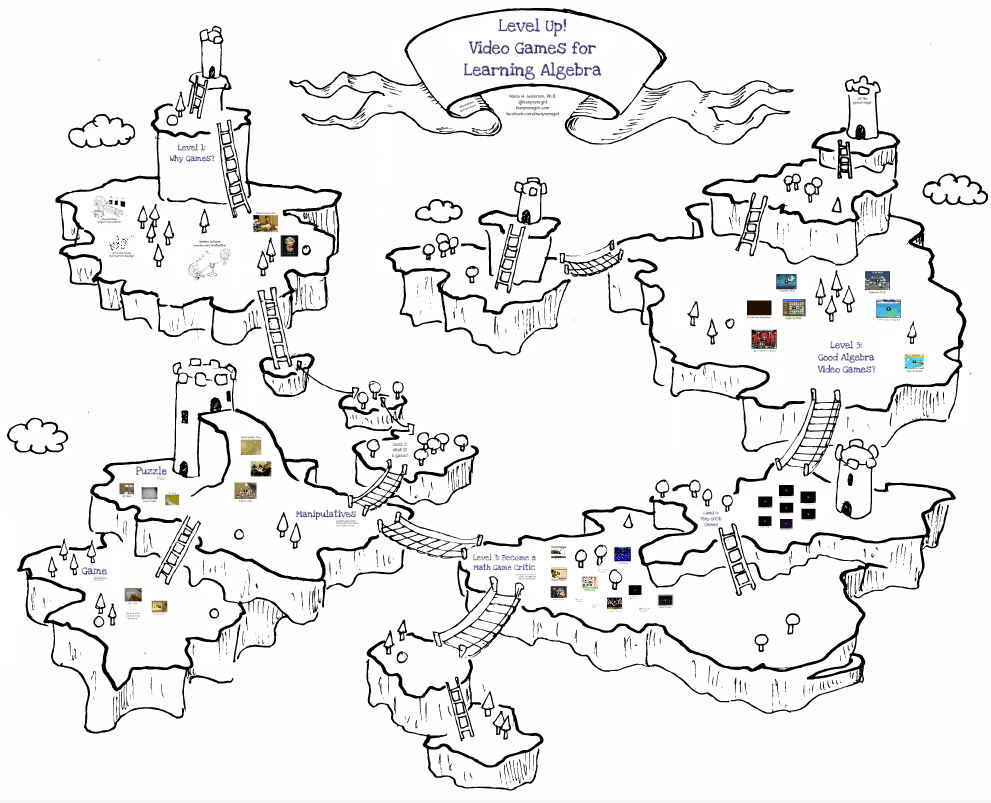I promised (long ago) to share some of the Action Button material that you can do in PowerPoint and I think the easiest way to convince you to try this out is to show you an example of what you can do.
If you’ve ever done programming in Visual Basic or Flash, the principles of action buttons should be pretty straightforward to you. The buttons essentially act as hyperlinks to other slides in your presentation. Thus, you can put an overview on the first slide, and then use action buttons to allow users to jump to specific topics of interest to them.

This is an interactive demo (read-only file) that I created using PowerPoint and Action Buttons in about an hour that shows visually how to find the domain and range from a graph using projections onto the x– and y-axes. Normally, this is a fairly difficult concept for students to visualize, and so I think the animation of this would really help to make the concept clear. Just a little warning, although the file seems to run perfectly on my computer, it begins to get glitchy once it’s on the web and I can’t figure out why. You may have to click more than once to activate some of the animations.
The inspiration to do this type of PowerPoint cam initially from Kenrick Mock’s blog post on Active Learning with PowerPoint. Also, a thanks to Bob Mathews for help with a little technical glitch I just couldn’t figure out!