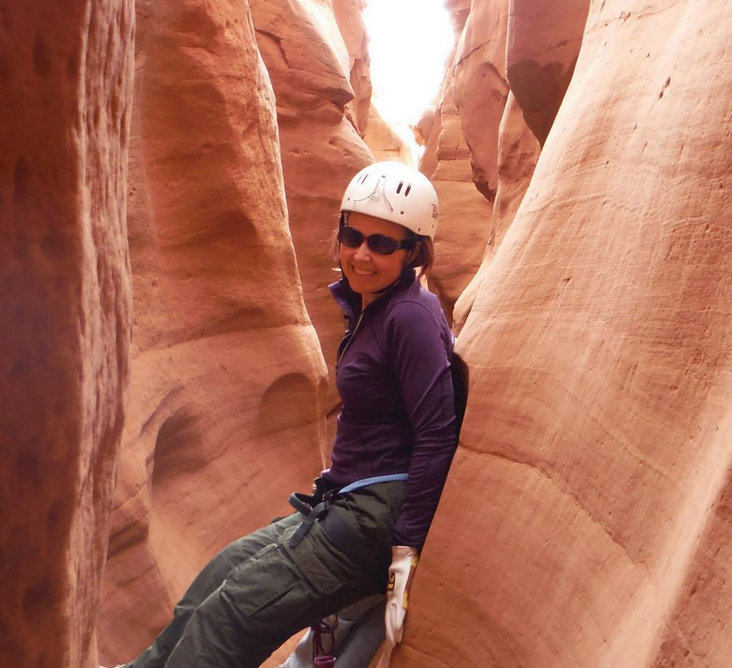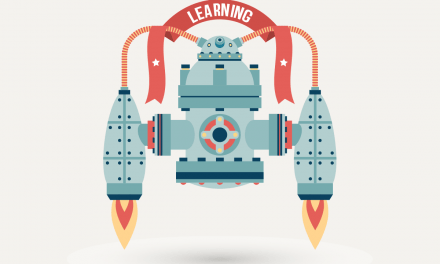- If you’d actually like to play with a Kindle, you can physically hold one at Target. [via @bschaaf] You can play with a Nook at any Barnes & Noble (they are a bit hard-to-miss right now).
- Amazon’s Kindle platform also works on iPad, iPod Touch, Android, and Blackberry and has a technology called Whispersync which allows you to read simultaneously across platforms. In other words, start reading the book on your Android phone, pick up where you left off on the Kindle by your bed, and finish the book on your Android. Whispersync simply tracks where you are in each book so you can always pick up where you left off. [via @ricetopher, who made a great pitch for Kindle last Sunday]
- I was also concerned about the inability to “tag” on the Kindle. I tend to use tags instead of notes (learned how valuable this was in A.nnotate). So I want to be able to highlight some text and add a tag, but the eBook readers will only let you highlight text and take notes. I thought this was a dealbreaker for using any eBook reader until @mrch0mp3rs pointed out that a note can become a tag if you use something (like the # symbol) to make sure it will be unique in a search. So, in my notes, I could simply write my “tags” like this: #faculty #math #change #brainresearch … and then a search for these “hashtags” would function like tagging.
- The 6″ Kindle will not provide a great experience for PDF reading, the DX would be better, but not on par with tablets or iPads. [via @ricetopher]
- You can actually surf the web on a Kindle (it’s got an experimental browser window), but it will be in black & white. Not sure how desirable that is. People were quite curious why I would even want to surf the web on a Kindle in B&W, but you have to remember that not everyone has good Internet at home and the 3G option might be the best option if the only other option is dial-up.
- Apparently, I’m not the only one struggling with this issue, because at the end of our twitter conversation, we discovered that The New York Times was speculating about the same kind of things in its articleE-Book Wars: The Specialist vs The Multitasker. [via @mrch0mp3rs]
Once you decide to buy something (for me, it was a Kindle), you’ll have to struggle with choosing a size (6″ vs 9″) and a delivery option (WiFi vs 3G). In the end, I settled with WiFi, since my HTC EVO provides me with WiFi pretty much anywhere there is 3G. In the end, I just couldn’t resist the $139 pricetag. If I want a bigger screen, I’ll read on my PC Tablet. If I want more portability, I’ll read on my Android. Why am I buying a Kindle? For the storage space, notetaking, and battery life. Of course, as soon as I made my purchase, I became immediately annoyed when books don’t appear in the Kindle format, so prepare yourself for that little drawback.
Now I just have to wait for my new Kindle to arrive in the mail, which might take a while – they are a bit back-ordered.
[Update: While I am using Kindle as my eBook reader, I rarely, if ever, use the Kindle device … I use my Android phone or my iPad as the device 99% of the time.]