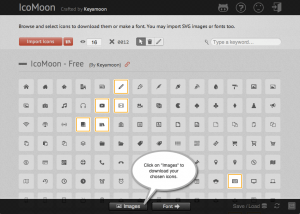When I went to build my Social Media MOOC, I wanted to find a great set of icons to visually clue students to the learning activities in the course. I looked high and low, but couldn’t find an icon set that had all the types of icons that I wanted (Discussions, Read, Write, Tweet, Watch, and Groupwork). In the end, I gave up and just hacked together my own icons.
![]()
If you’d like to add to the set, I used the IcoMoon App (and the free IcoMoon library), with hex color 2c5782 and 32 pixel heights. These icon fonts were then layered onto a rounded button in Adobe Illustrator.
You can browse the course if you want to see how the icons are used. Here is an example:
If you’d like to use the course activity icons, you’re welcome to do so. Download the course activity icons zip file, which contains all 6 icons and the adobe illustrator file for the rounded square icon (in case you’d like to build your own). I will take requests to build more icons for about a week and then create a second batch. Let me know if there’s a learning activity that you need an icon for in your online course. If you create some and would like to share them, that would be great! I’ll add them to the zip file for others to use.
Note that I am not a graphic designer, nor do I play one on TV. If you are a graphic designer, and want to make cleaner icons or different design sets of icons, I’d be happy to share or link to those too.