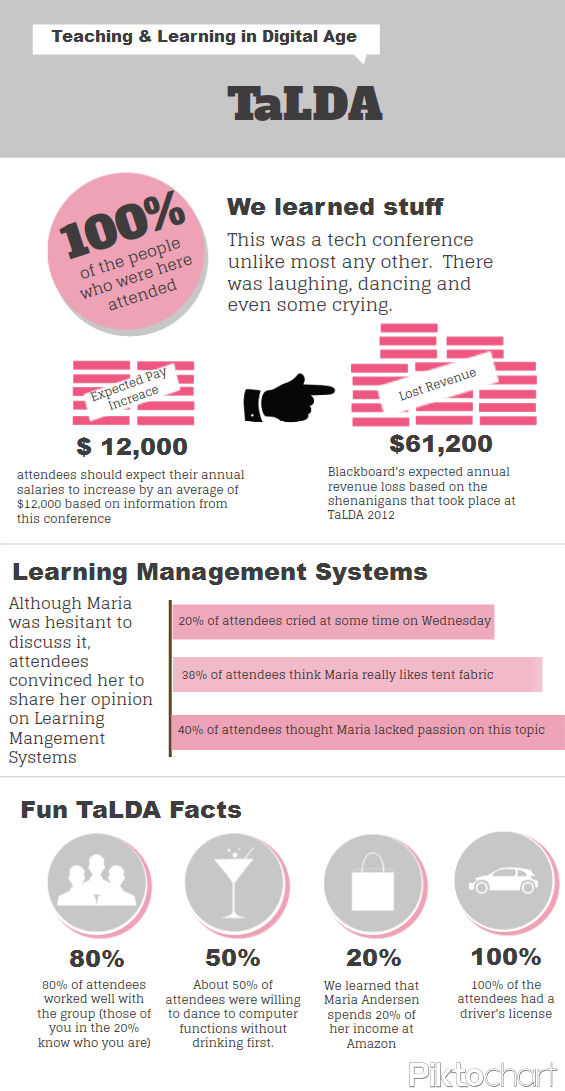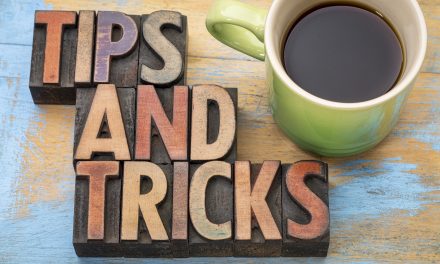Just in case you’re getting back into the swing of things this fall and finding yourself as forgetful as me, I thought I’d give a little Jing refresher here and remind you of some resources.
First, a little reminder of how Jing works!
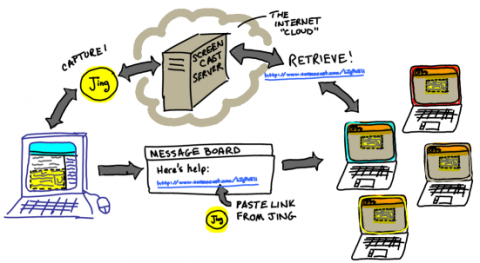
Myth #1: I use Camtasia so I don’t need Jing
What about your students? Teach them to Jing and they can share screen captures and short videos with you! Not enough motivation? It’s much faster to whip out Jing and record a response to a student’s question than it is to create, edit, and produce a Camtasia video.
Myth #2: The 5-minute time limit is a problem.
No, the 5-minute time limit is a blessing. Who really wants to watch more than 5 minutes of Internet video. There’s great value in learning to get your message across in a concise little package. When you ask students to submit videos to you for grading, you’ll quickly appreciate the 5-minute limit. Plus, there’s nothing to stop you from recording a 3-part series if you really must get 15 minutes of information out there.
Myth #3: The EMBED button is gone!
The embed button is gone from the standard Jing installation, but you can get it back with about 2 minutes of time invested. Use one minute to watch how to do it. Use the second minute to do it yourself.
Myth #4: I’ve tried to use Jing, but I never get the image or video when it says my upload is complete.
The link (or embed code) for your captures is stored on the clipboard. What’s the clipboard? It’s that invisible place where content goes to wait between Copy and Paste. What Jing does is create the copy of the URL or embed code on the clipboard. All you need to do is paste (use Ctrl-V on a PC or Command-V on a Mac) and your code will appear!
Myth #5: Video EMBED doesn’t seem to work.
Many programs restrict the functionality of video embedding. If your video takes up a large amount of screen real estate, or if video-sharing is disabled in the web-application you’re using, then you won’t be able to embed video. You can, however, share the video with a live link. It’s always good practice to include a live link even when you get the embed code for a video to work. Many blog readers will cut out the embedded videos, and without a link, your reader will not be able to access the video.
Myth #6: Students will never figure it out.
Give them the links to videos on how to use Jing, a place to PRACTICE their newfound skills, and an incentive (2 points per skill seems to do it), and they will learn how to use Jing just fine. One of my first assignments of the semester is a “Learning Project” that involves, among other things, practicing a bunch of different ways to use Jing (get handwriting to the discussion board, record a video and get it to the discussion board, get an image of some math equations you’ve written to the discussion board).